Exports breaklines from a triangulated irregular network (TIN) dataset to a 3D line feature class.
Illustration
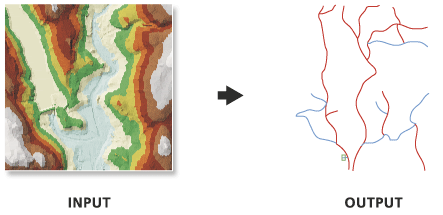 |
Usage
- The output lines are attributed with integer values that identify each breakline's type. These codes are stored in a field whose name is defined by the Code Field parameter, and the meaning of the values are defined below:
- 1—Soft breakline, which represent gradual changes in slope.
- 2— Hard breakline, which represent abrupt changes in slope.
- The TIN must have breaklines for this tool to produce line features. If triangle edges are desired regardless of the breaklines, consider using the TIN Edge tool.


0 commentaires